
Xfinity customers who experience an internet outage may be eligible for a service credit.
If you experience a disruption of service, wait until service is restored, and then log on to the Xfinity app or Xfinity website with your user name and password.
Click on “Account.”
Click on “Ask Xfinity Assistant” (on the app, you may need to scroll to see this feature).
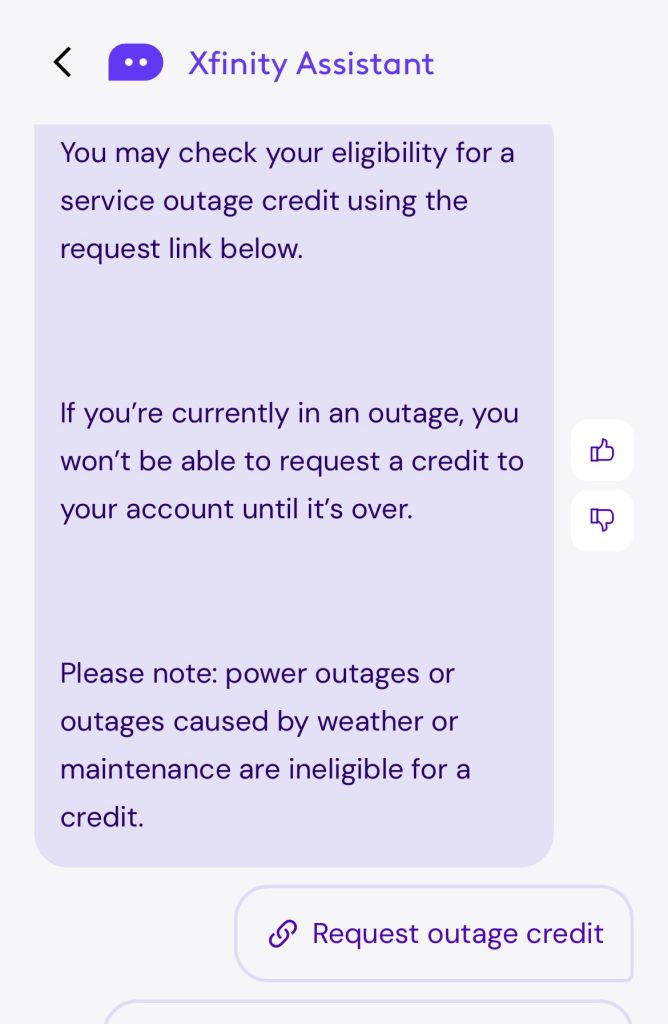
Type the word “Credit.”
Follow the prompts on the screen.
The “assistant” (not an actual person) will ask the reason for the credit request and check to see if you’re eligible (based on downtime cause and duration). It will also ask you to provide the date of the outage and the date of restoral.

That’s it! If you’re eligible for a credit, a confirmation screen will appear (along with credit amount) and your bill will reflect the credit immediately.


